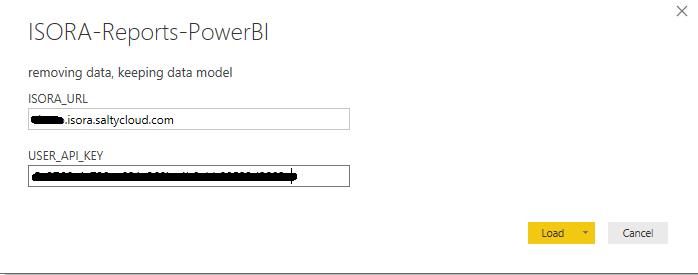...
Download and install Microsoft Power BI desktop if you haven’t already.
NOTE: The download only supports Windows OS at this time.Open Power BI desktop, then open the :
Open this file: ISORA-Reports-PowerBI.pbit file below.
View file name
If your version has a Vendors tab, you should use this file instead: ISORA-Reports-PowerBI03092021.pbitheight 150Next, enter ISORA_URL and USER_API_KEY variables to your Isora GRC instance and your user’s api key.
Click ‘Load’.
NOTE: After applying, Power BI will take some time to connect to your Isora GRC instance and pull data for each endpoint.Once PowerBI has completed, you will notice each page of the report is populated with data specific to your Isora GRC instance. SaltyCloud has built sample reports for each important endpoint; users, orgs, assessments, policy frameworks, inventory sheets and completed assessment reports.
...