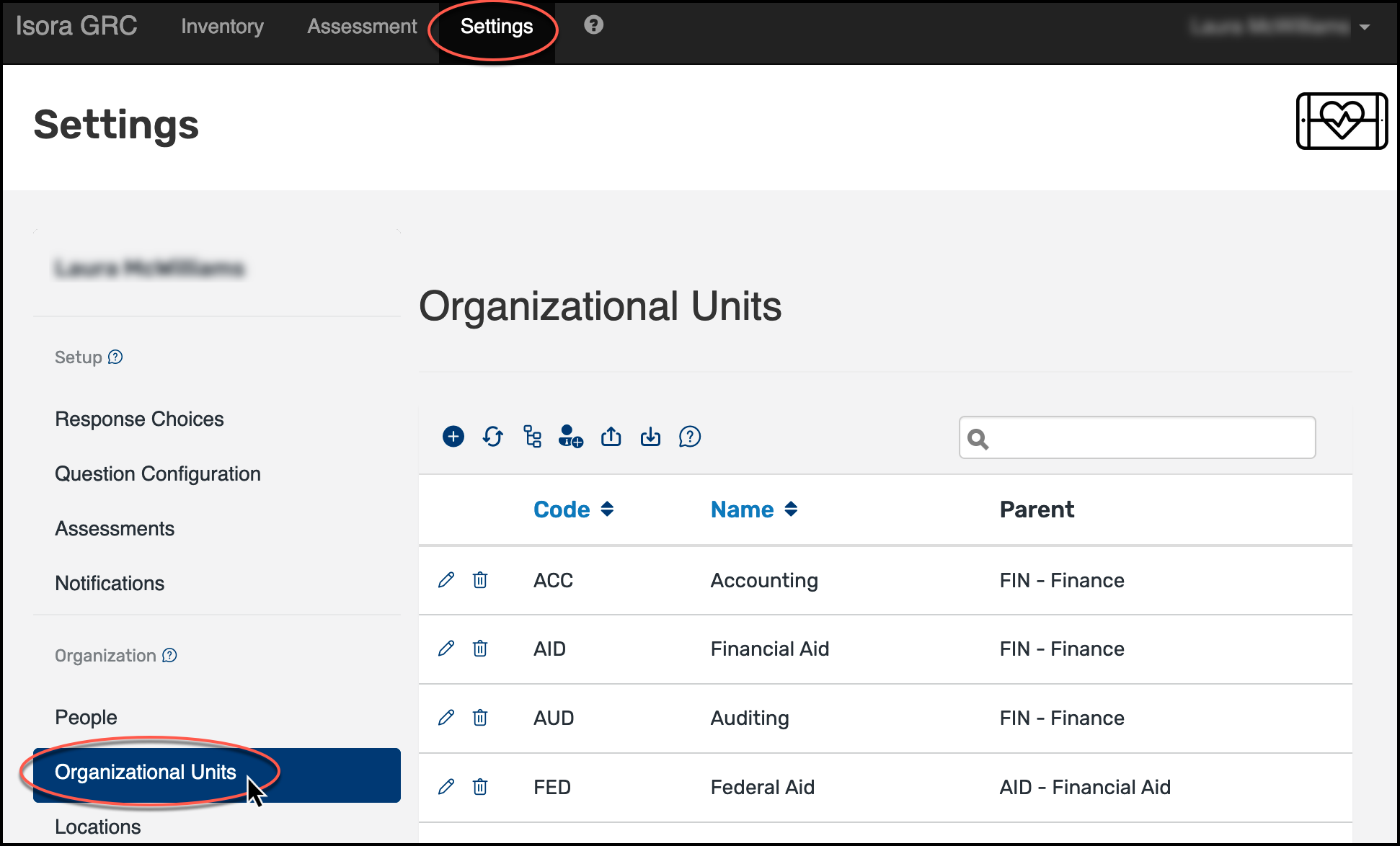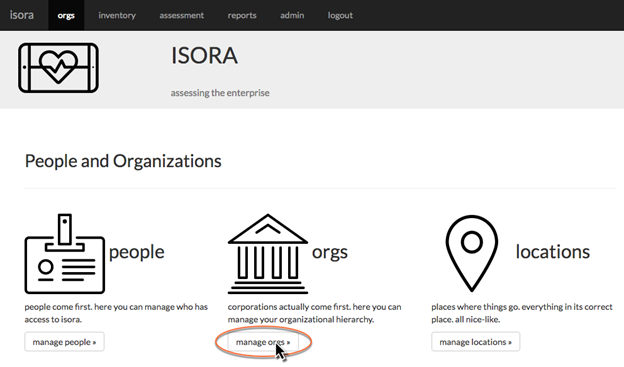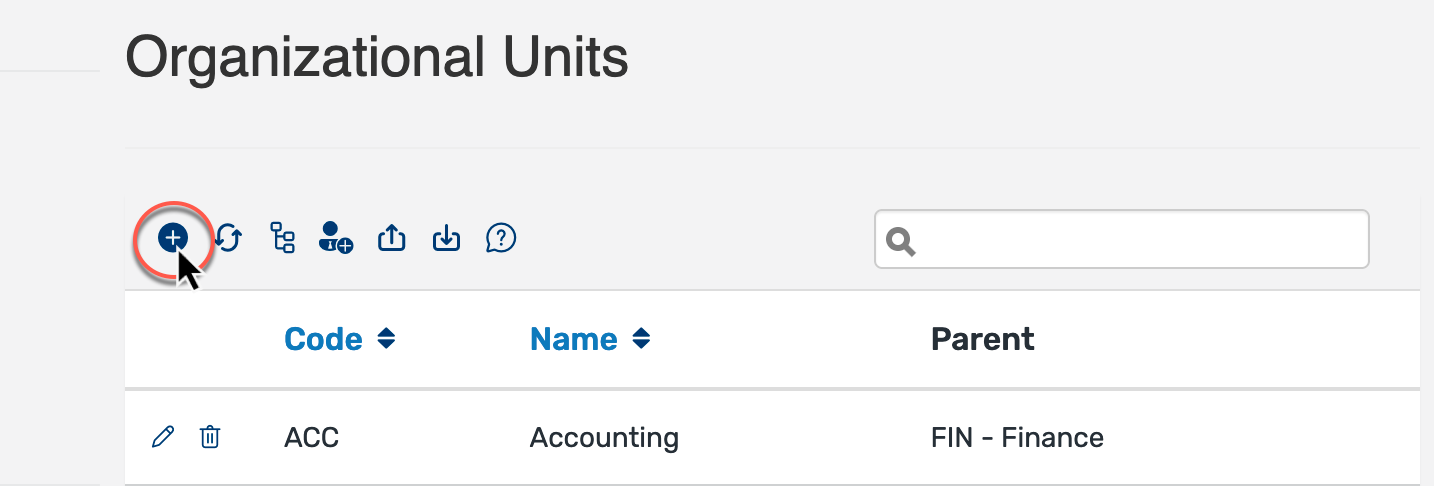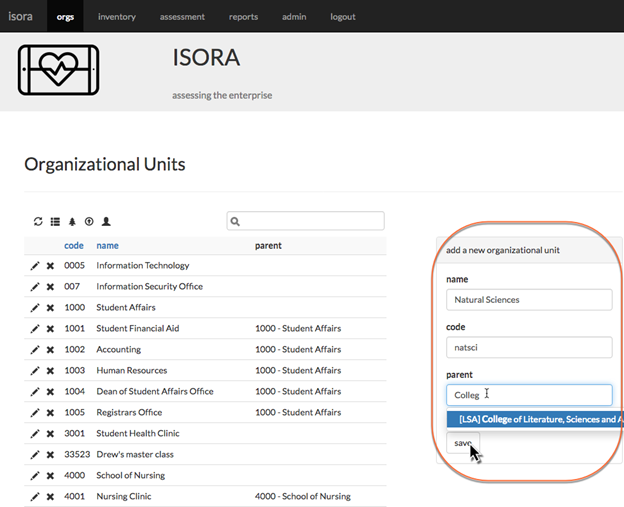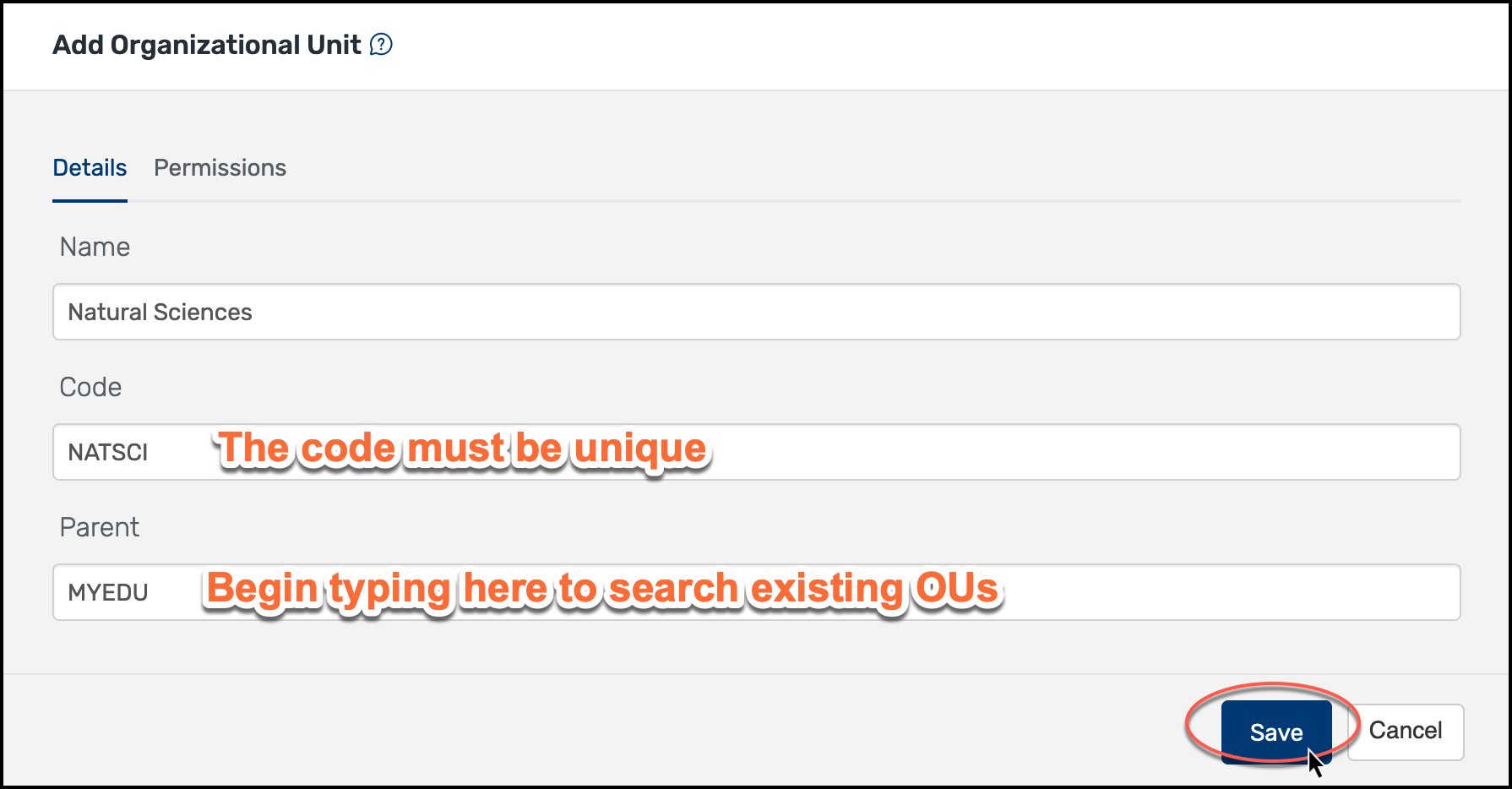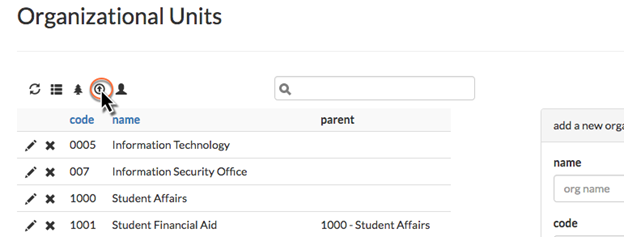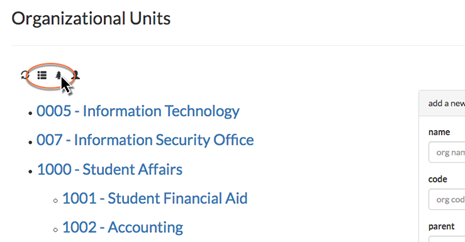Only superusers can add organizational units.
On the Settings page, go to Organizational Units.
To add an a single OU, from the orgs module, by click the “manage orgs” + button.
Next
, fill Fill in the “add a new organizational unit” form and click the “save” buttonfields.
Assign the OU a name and a code (or abbreviation). The code must be unique. If the OU has a parent, you can start typing in the parent field and it will search existing OUs and give you some options. An OU is not required to have a parent.
To add multiple OUs at once, upload a CSV file where each line consists of a code (an abbreviation or number representing the OU), the name of the OU, and the code representing the OU’s parent OU.
There are two ways to view organizational data- grid view and tree view. Use the icons above the table to toggle between the two.
...
| hidden | true |
|---|
...
Or use the CSV upload button to add a CSV containing multiple OUs at once.
...
(See also: Organizational Unit CSV Upload