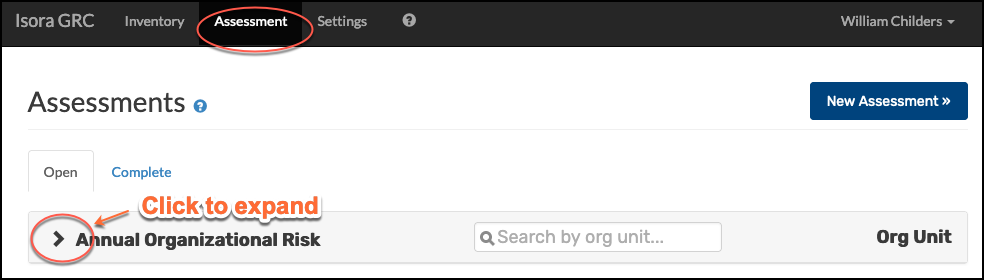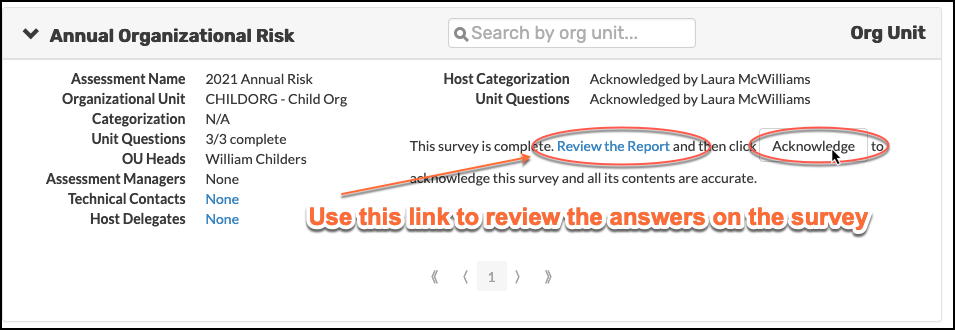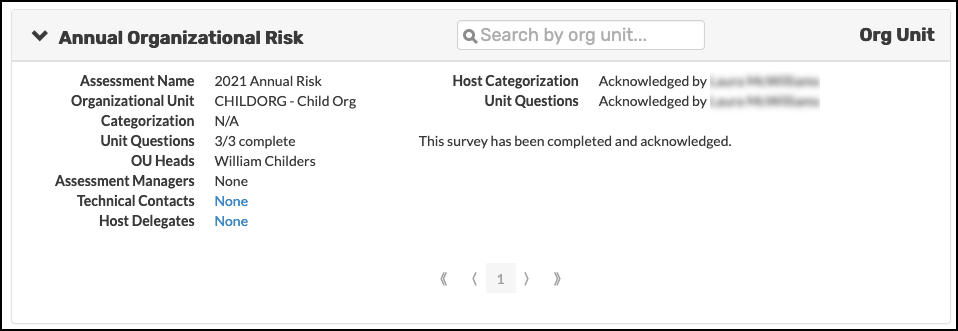...
If you are the OU head, follow these steps to acknowledge and thereby complete the survey:???
Log into Isora GRC.
On the Open tab of the Assessment page, expand the name of the assessment series.
You may want to click the “Review the Report” link to view the survey answers first and be sure they are accurate. If not, then contact your assessment manager (for your organizational unit) or an Isora GRC administrator to unacknowledge and change the survey. Otherwise, click Acknowledge.
The survey changes to the completed state. If there are no pending child surveys underneath it, then it will disappear from the Open tab and you would have to go to the Complete tab to view the report again.
See also: Completed Assessments