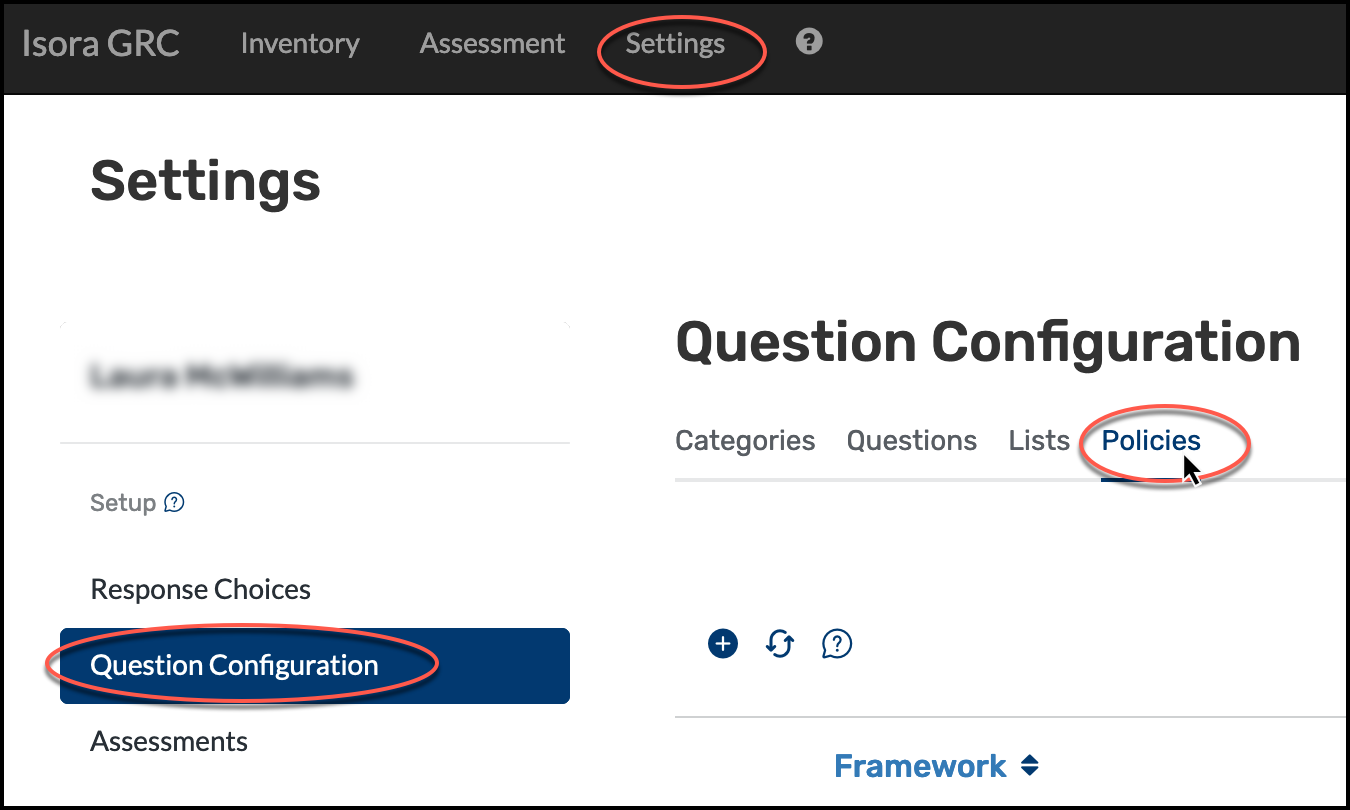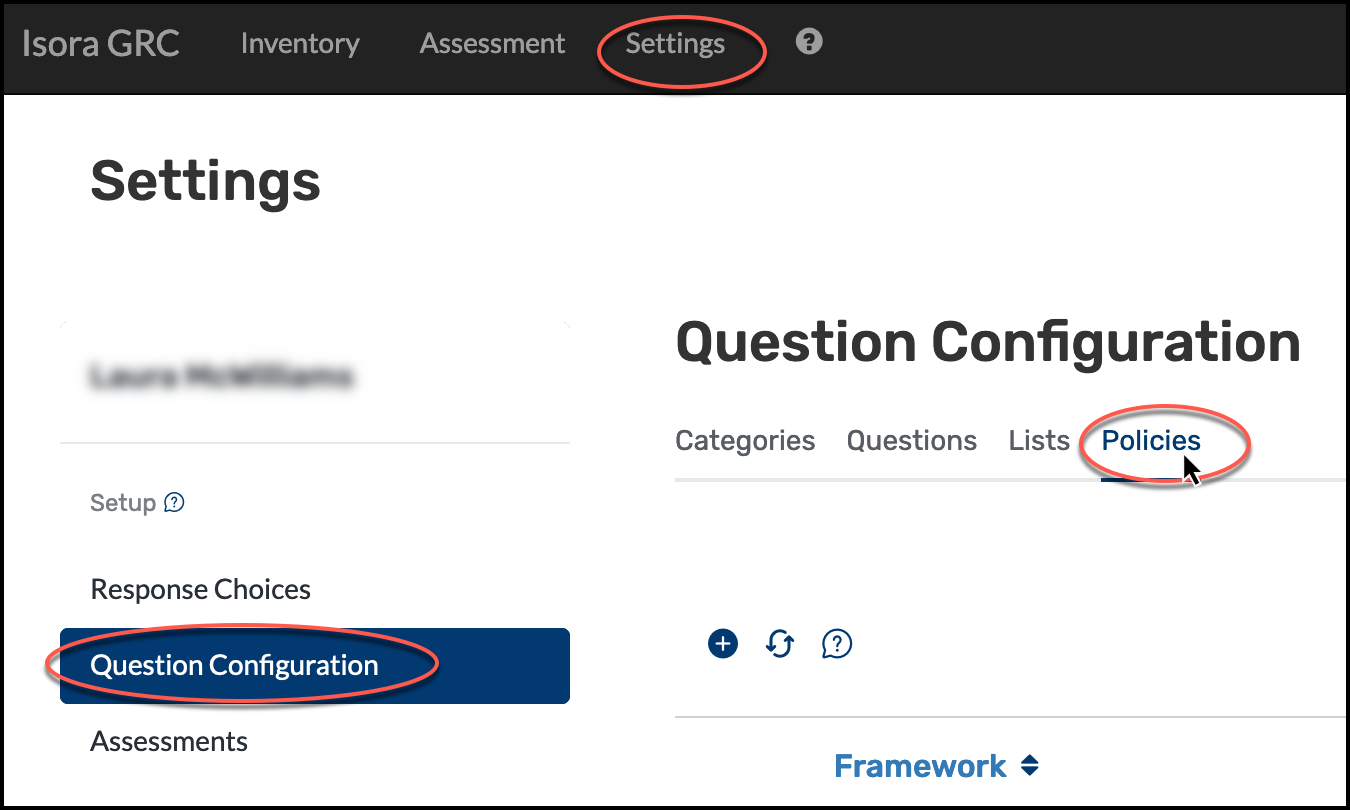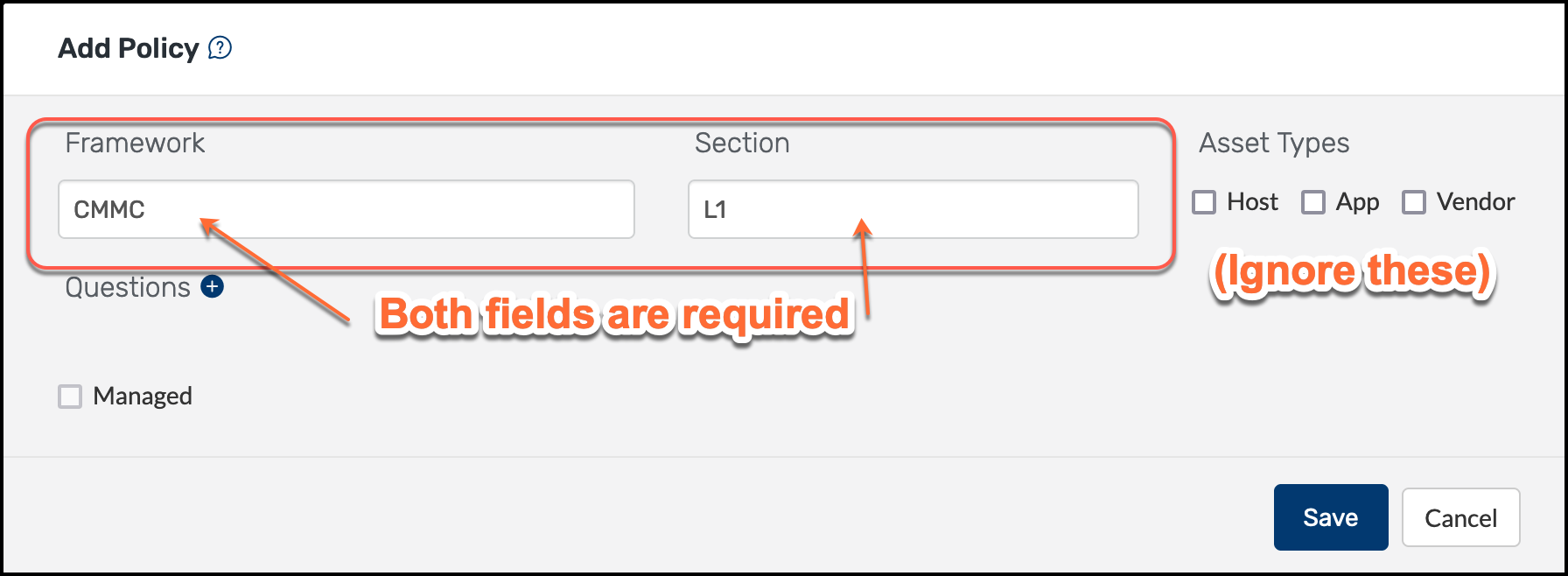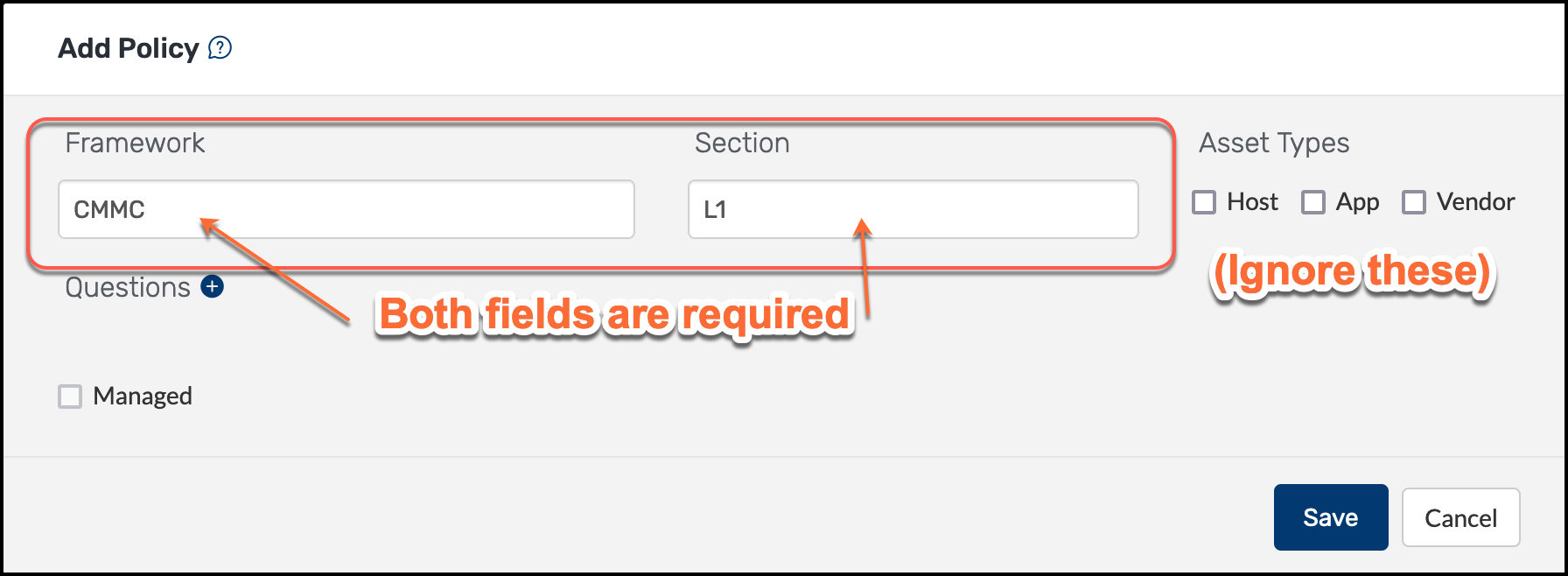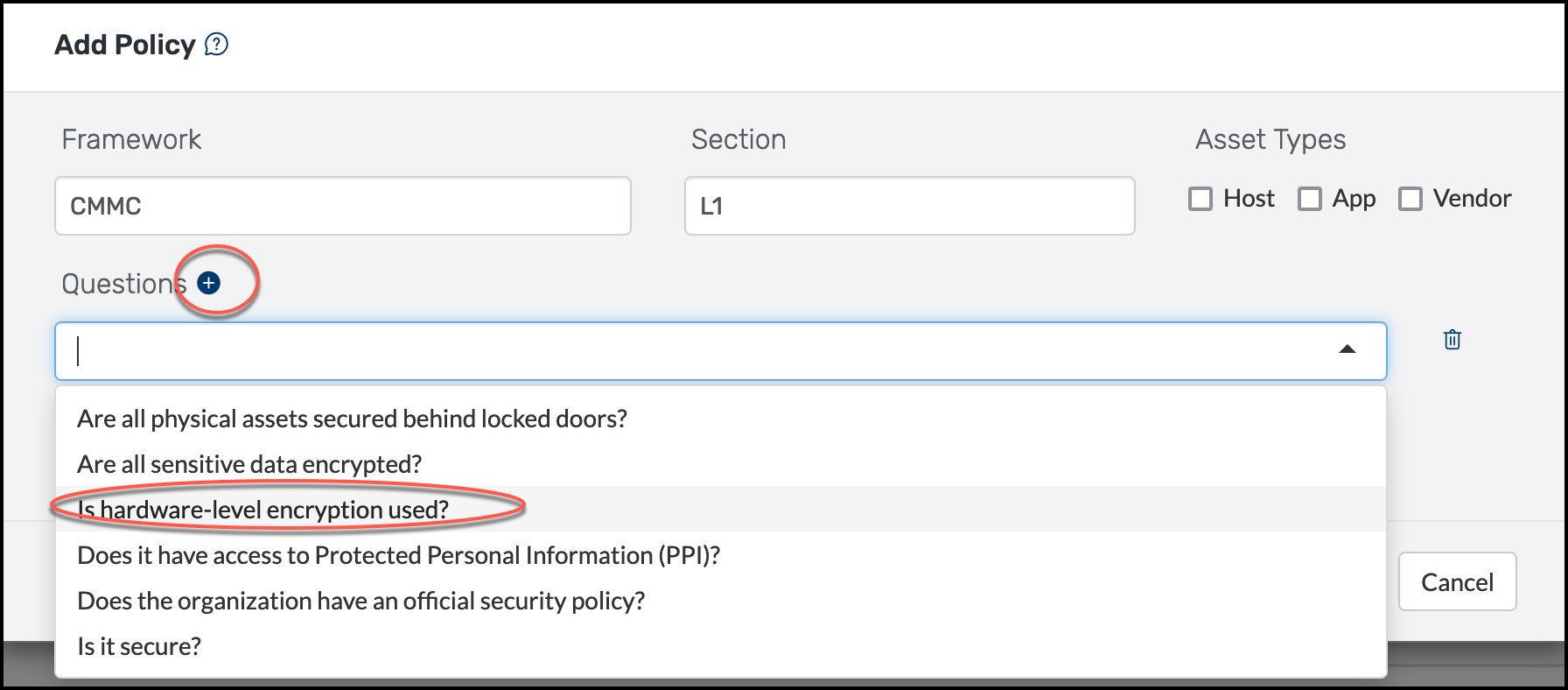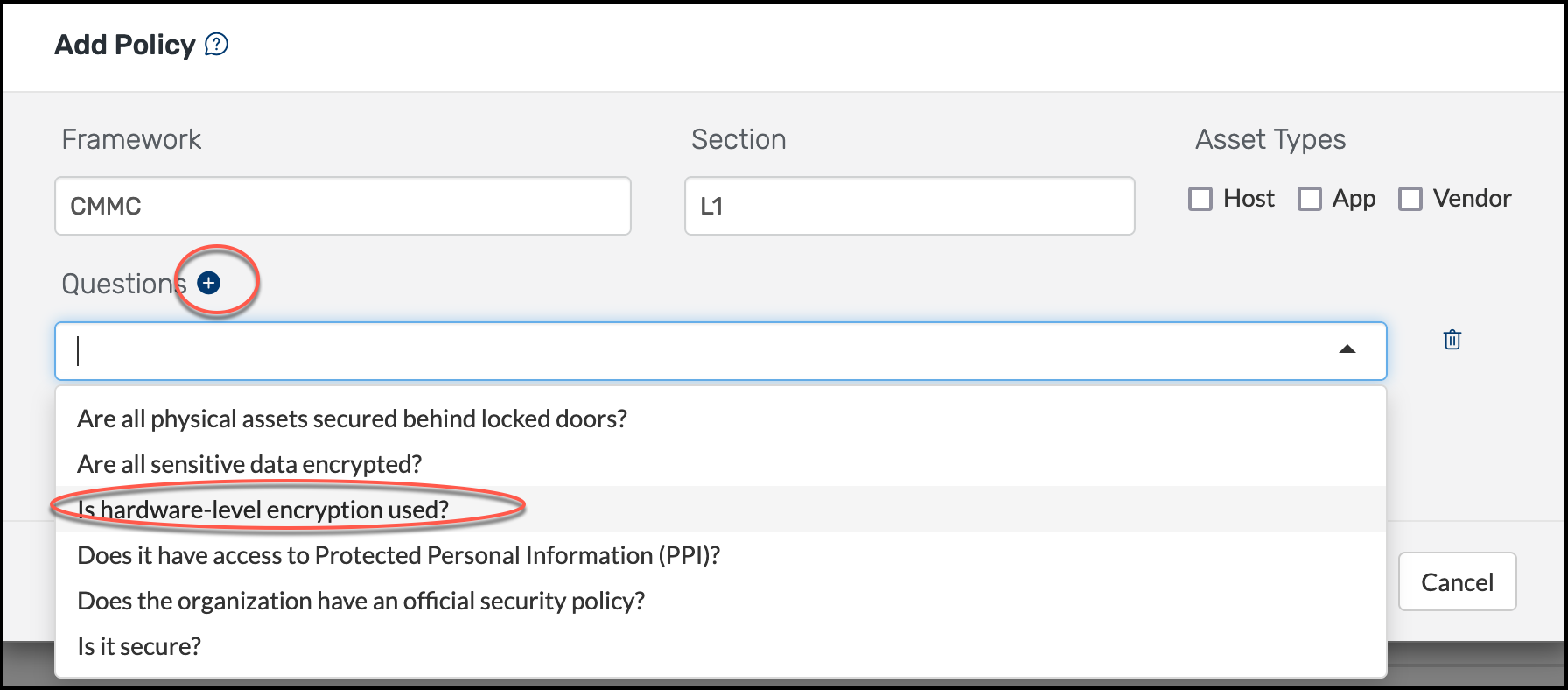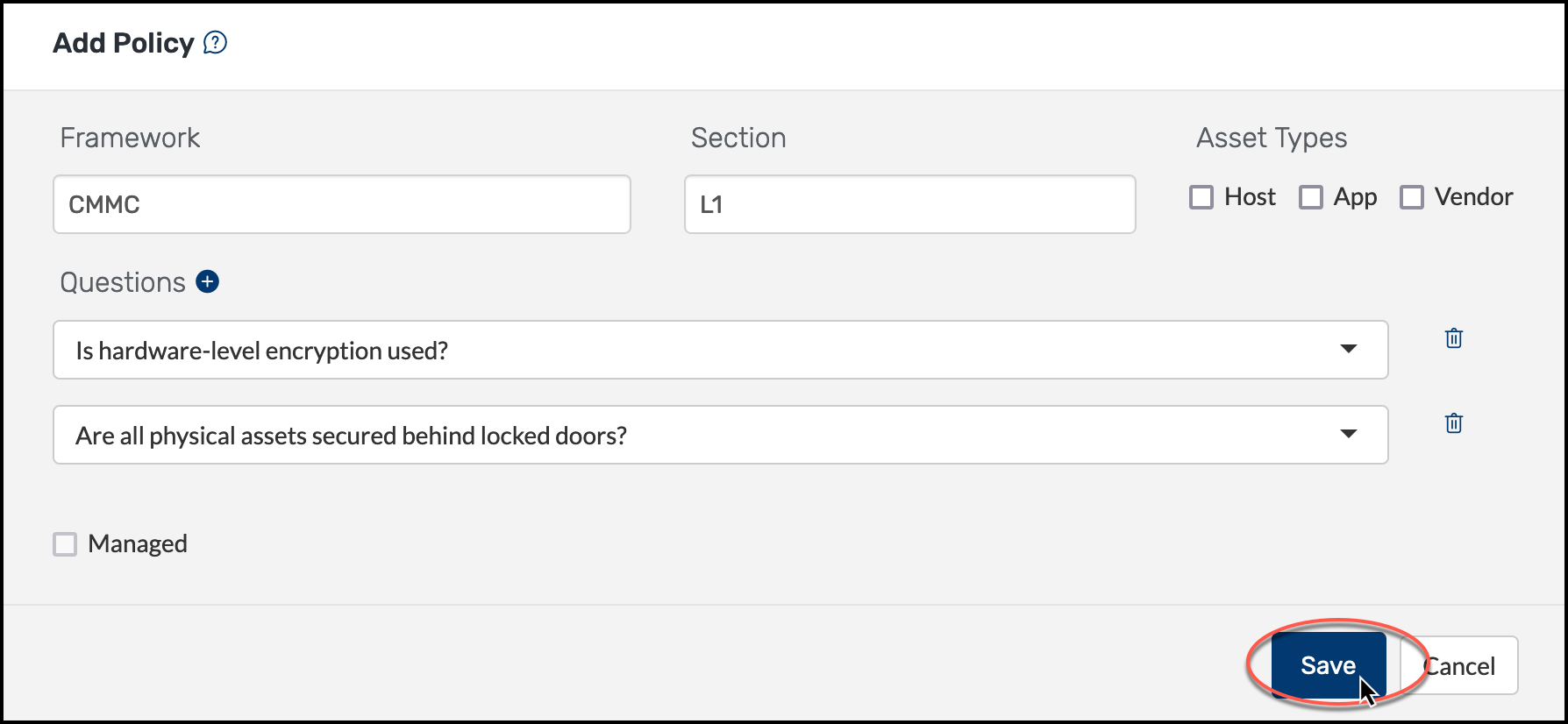...
On the Settings page, under Question Configuration, go to Policies.
Then, click the + sign to create a new policy.
Fill in the Framework and Section fields. If you don’t want to add any questions, click Save.
To add a question, click the + sign. Then select the question from the drop-down list.
To add more questions, keep clicking the + sign and choosing them from the drop-down list. When you’ve finished, click Save.
You can edit the policy later to add more questions.
See also: What is Question Tagging question tagging & What what are Policiespolicies?