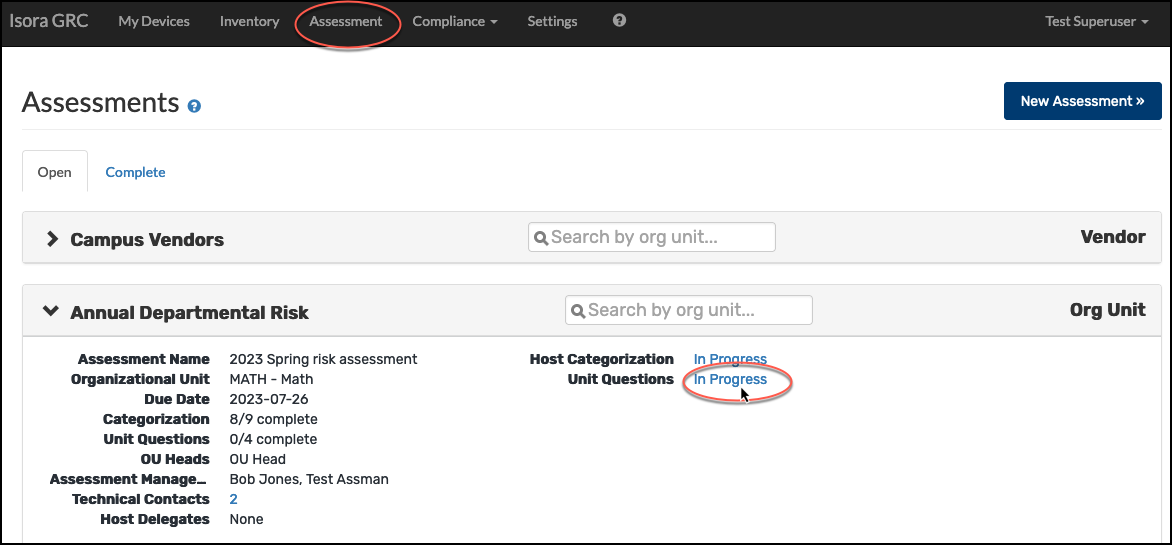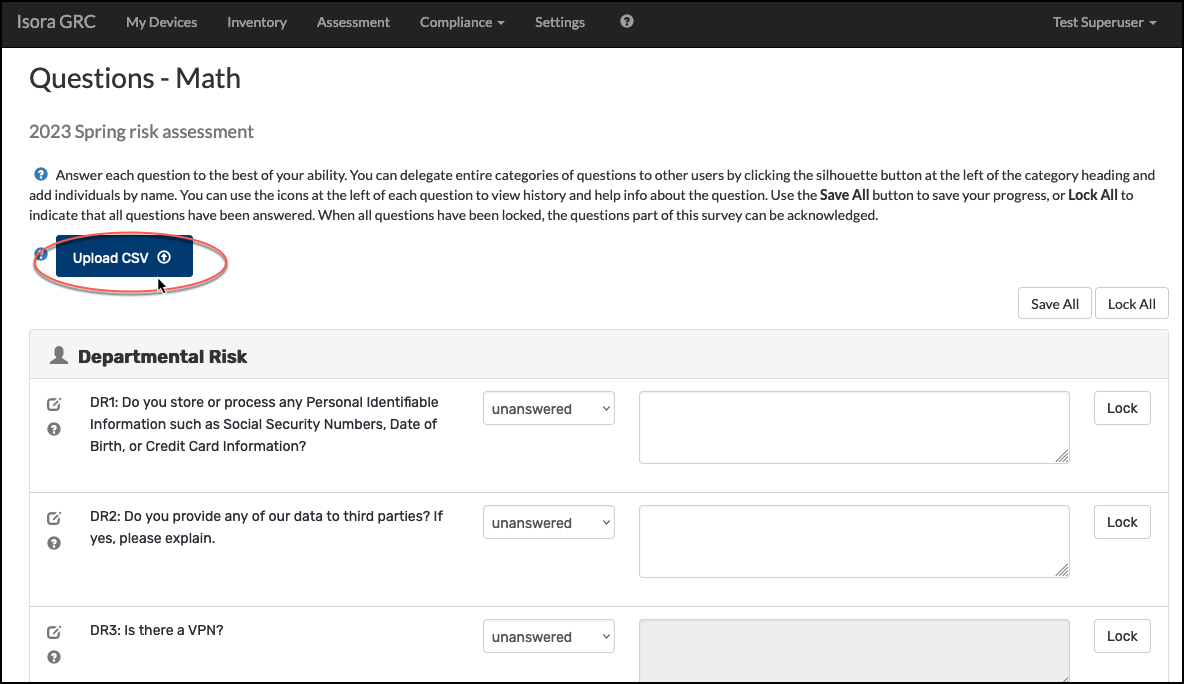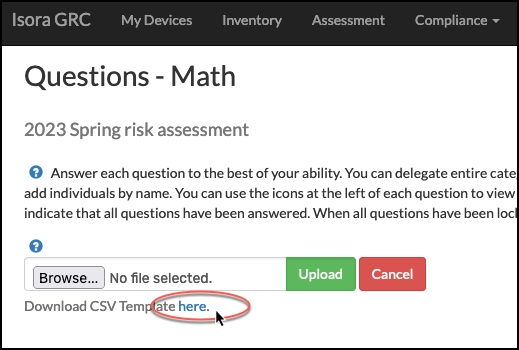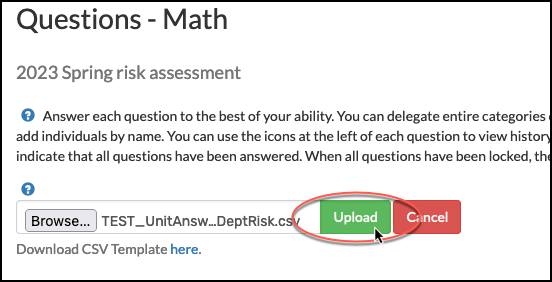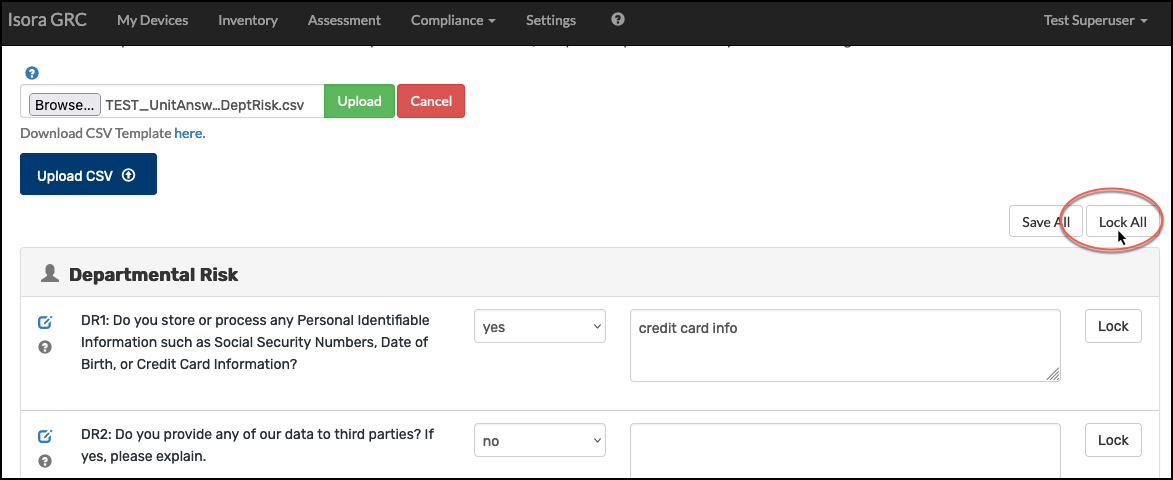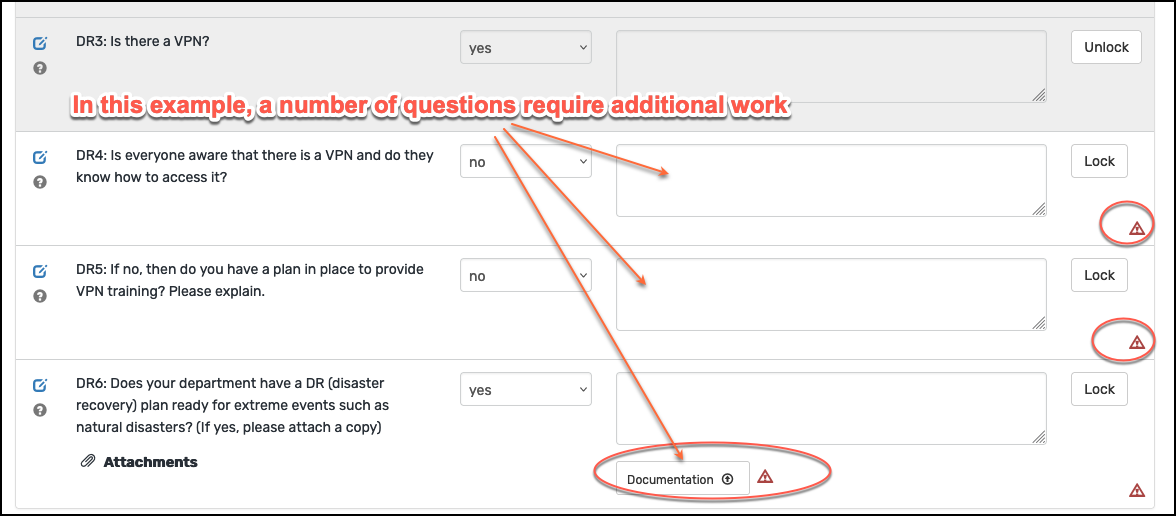...
You must use the CSV template.
The categories and questions specified in the CSV must exactly match those on the survey.
The answers given must also exactly match answer choices shown on the survey.
If there are questions on the survey that aren’t found in the CSV, those questions will remain unanswered. After the upload succeeds, all imported answers appear on the screen but they aren’t locked. You will still need to lock those questions. If any required information was missing from the CSV file (for example, an explanation is required for a specific answer, but none was provided in the CSV), then you will need to correct those errors before the affected question(s) can be locked.
To upload a CSV of a completed survey, follow these steps:
Navigate to the survey from the Assessment page (example shown is for an org unit survey, but the same method works for any type of survey).
Click the Upload CSV button near the top of the survey page.
If you haven’t done so already, click the link to download the template file. Make sure your questions and answers are in a format that fits the template. Note that this is a generic template that is not pre-populated with the questions and categories from the survey.
Browse to your completed CSV file and click the Upload button.
The answers are filled in. You may want to review them, then click the Lock All button or individually lock them.
Correct any errors, such as unanswered questions, missing explanations or missing documentation.
Once all questions have been locked, the survey still should be acknowledged as usual.
How Could I Use This?
Eventually, this functionality will be extended to simplify the process of importing previously completed surveys, such as Hecvats. As of today, as a superuser, it’s a fairly simple process to take an exported CSV of a completed report and use it to import data to prefill a survey. For example, you could clone the answers from one Org Unit or App to another one or clone completed surveys from one instance of Isora GRC to another. The exported CSV from a completed report has some extra columns you would need to get rid of, but it includes all of the required columns for the import.