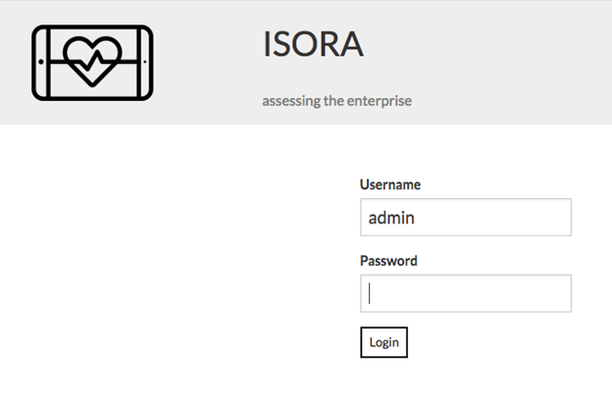When an instance of Isora GRC is started, there is at least one user with administrative capabilities. Navigate to the URL provided by SaltyCloud (it will likely be something like https://myedu.isora.saltycloud.com), type in that user’s credentials and click the “Login” button.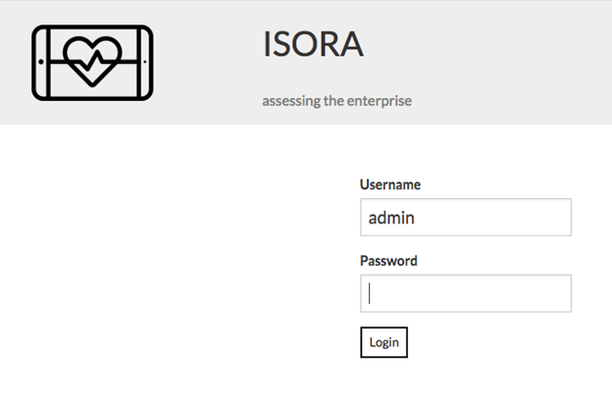 Image Removed
Image Removed
...
| Iframe |
|---|
| scrolling | auto |
|---|
| src | https://www.youtube.com/embed/VrmqEkvwfpc |
|---|
| width | 560 |
|---|
| frameborder | show |
|---|
| align | middle |
|---|
| title | Accessing Isora GRC |
|---|
| longdesc | YouTube video explaining how to access Isora GRC for administrators. |
|---|
| height | 315 |
|---|
|