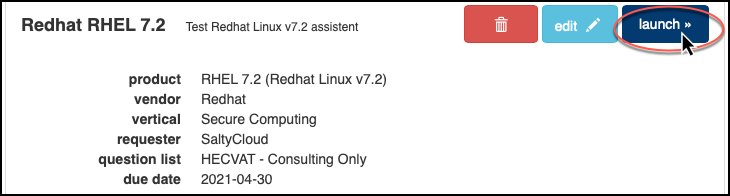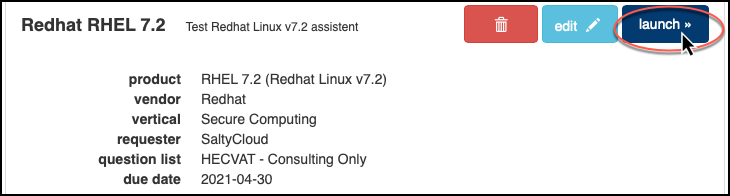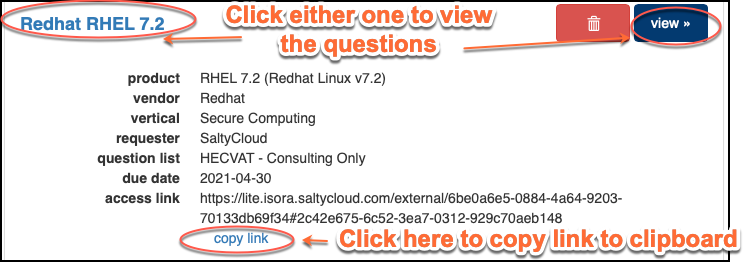...
To submit an assessment for vendor completion, click the “launch” button.
Once launched, you are provided a URL for the vendor to use to fill out the assessment. You can copy and paste this URL to share it with the vendor. If you specified a password for the assessment, make sure you have a way to also share the password with the vendor. If you lose track of the URL, you can always come back into the open assessments tab and find the URL again.
...