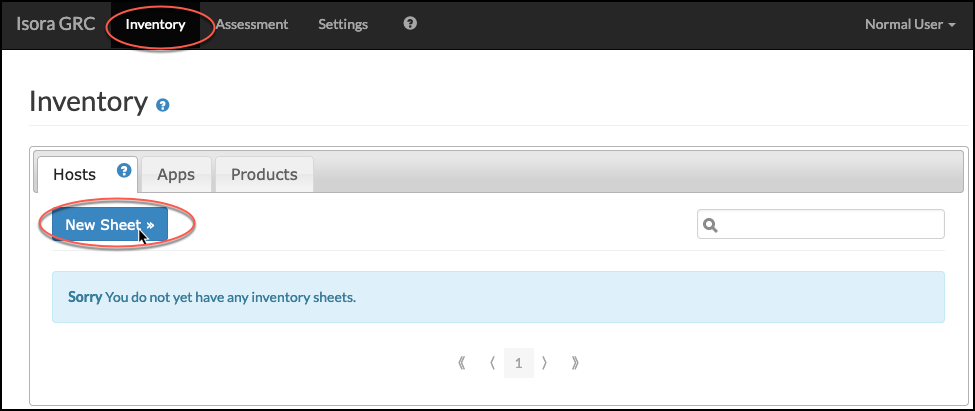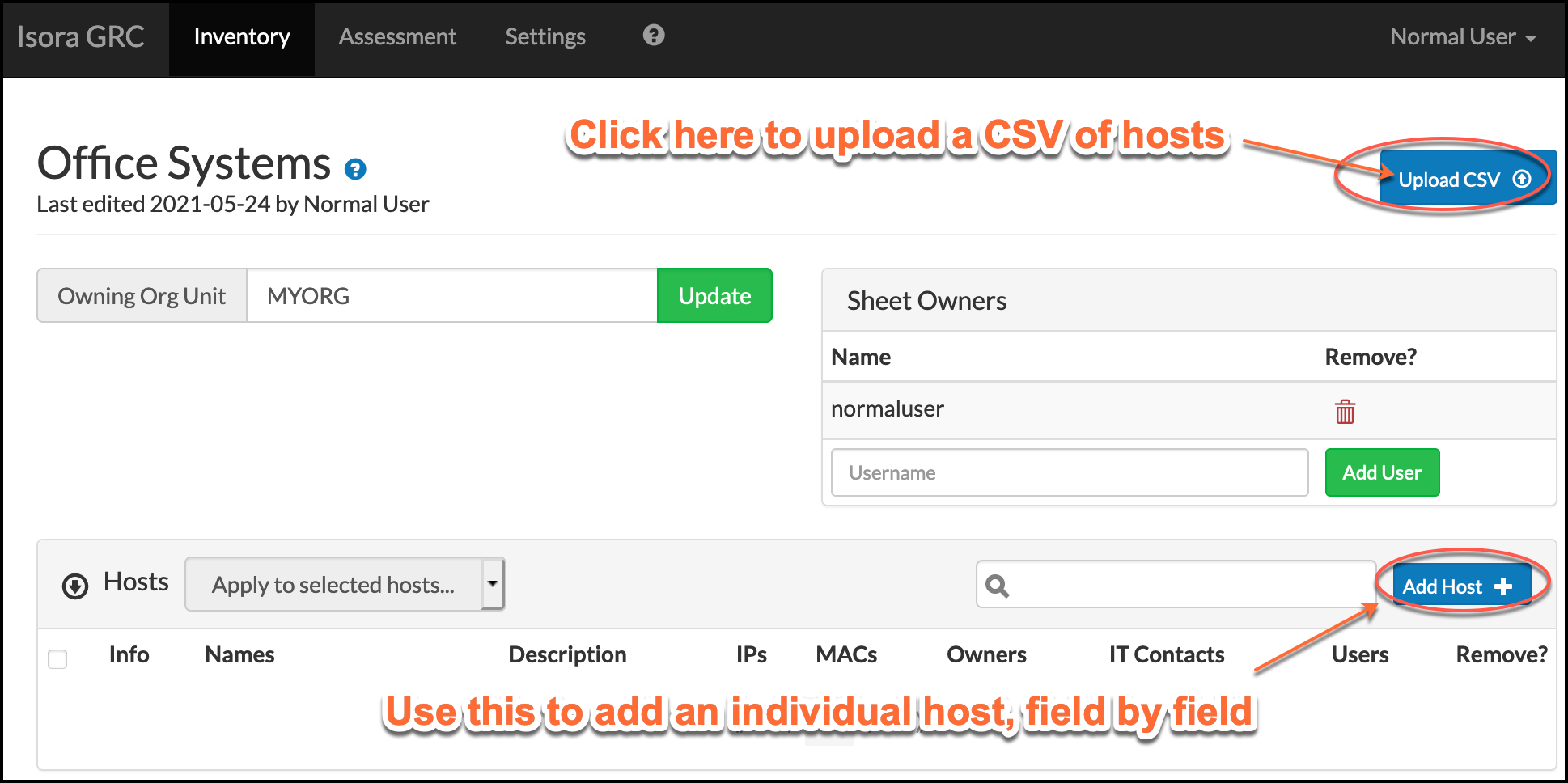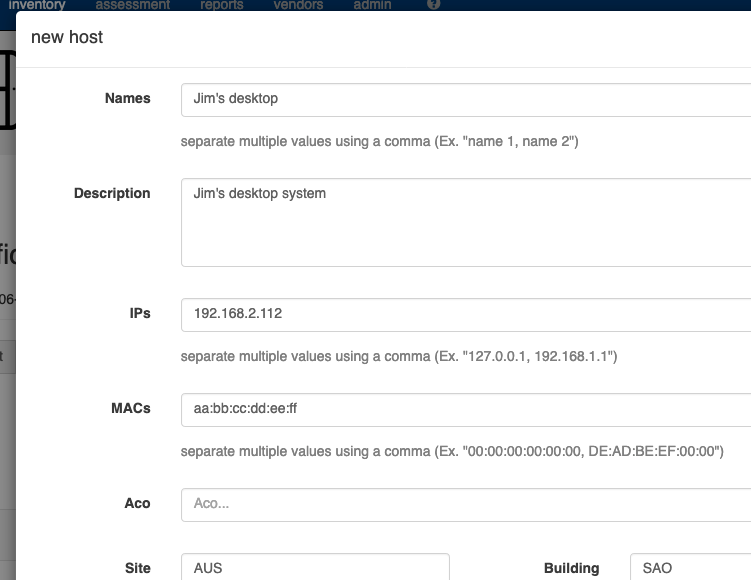Sometimes ordinary users are requested to add information about devices or apps they are responsible for into Isora GRC. These devices assets can then become part of a host categorization be part of an assessment. Hosts, which could be any sort of device on your network, can be assessed in the host categorization part of an organizational survey.
To add host inventory to Isora GRC, follow the steps outlined:
Log into Isora GRC using your Single Sign-On credentials.
Click on inventory to enter the inventory module.
Individual hosts are grouped into sheets. A sheet is just a list of hosts. You may have one sheet per organizational unit, one sheet per person, or some other grouping strategy. If you are adding to an existing sheet, click the name of the sheet to edit it. Skip ahead to step 7.
If you need to create a new sheet, on the hosts tab, click the “new sheet” button.
Go to the Inventory page and stay on the Hosts tab.
If you don’t have an existing sheet to use, click the New Sheet button.
Enter the code for the owning OU (you must have a role in the OU) and assign a name to the sheet, then click the “create” buttonCreate.
The sheet automatically opens for editing.
If you need to add to an existing sheet, click the name of the sheet in the list on the Hosts tab of the Inventory page.
In the page to edit or view the sheet, you can use a button to upload a CSV containing information about multiple hosts. Or you can add individual hosts, one at a time.
See also: CSV Upload Reference Information
To add a single host, click the “Add Host” Add Host+ button. Then fill out the information on the page and click “Save” at the end. You should probably add yourself as a User or Owner if you’re adding a system that you are responsible for.
Because there are so many fields, if you wish to upload multiple systems using a CSV, it is recommended to first download the CSV template.
...