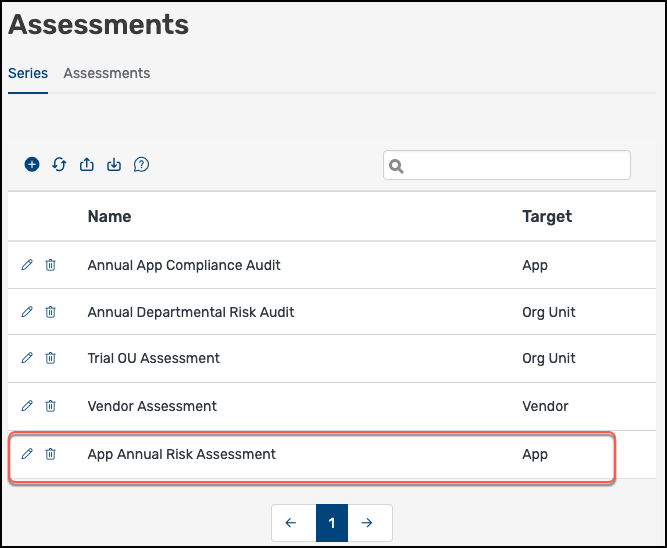You must be a superuser to do this tutorial.
Log into Isora GRC and go to the Settings page. Click on Assessments and click the + sign to create a new series.
Fill in the fields as shown and click Save.
The new assessment series shows up in the table.