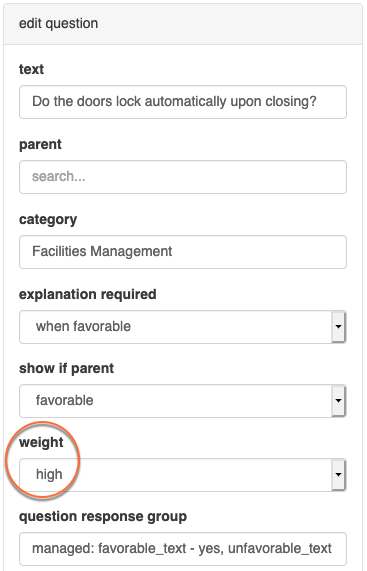Question weights
Each question in the the “unit questions” portion of an org unit (formerly referred to as “classification” type) assessment has a configurable weight value. This weight value is chosen when the question is added to Isora GRC, and it determines how many points a given question is worth, so that more important questions have a larger impact on the overall score.
In the example question shown above, the weight value has been set to “high.” The possible weight values are shown below:
Weight | Value (points) |
|---|---|
Critical | 10 |
High | 7.5 |
Medium | 5 |
Low | 2.5 |
Informational | 0 |
How are the weight values used?
Each question is associated with an answer response group wherein each different possible answer has a multiplier. To get the overall score for a given question, the general approach is the take the multiplier for the chosen answer and multiply it by the weight value for that question. The overall score is calculated by comparing the totals from all of the questions to the maximum total if all questions had been answered most favorably.
Question Score = Answer Multiplier x Question Weight
Total Score = Sum of all Question Scores
Overall Score (Percentage) = Total Score / Maximum Possible Total Score
Special case- “not applicable”
In addition to the answer choices in the group, it is possible to answer any question as “not applicable.” In that case, that question (and any child questions, if there are any) will be excluded from the scoring process. In other words, they won’t be counted towards the maximum possible total score.
Special case- informational questions
Although informational questions have a weight value of zero, they may have child questions that are of a higher weight value.
If an “informational” question is answered unfavorably:
all child questions configured to show for an unfavorable answer are scored as usual;
all child questions configured to show for a favorable answer are excluded from the overall score (treated as “not applicable” as described above).
Impact of conditional question hierarchies
Some questions may have child questions that only display if the parent is answered one way or another.
If a parent question is answered favorably, all child questions that were configured to display only if the question was answered unfavorably are added to the total score with full points (even though such questions were technically never answered at all). In other words, it is just as if all of those child questions were included on the survey and they were all answered favorably.
If a parent question is answered unfavorably, all child questions that were configured to display only if the question was answered favorably are added to the total score with zero points. In other words, it is just as if all of those questions were included on the survey, but were answered unfavorably.