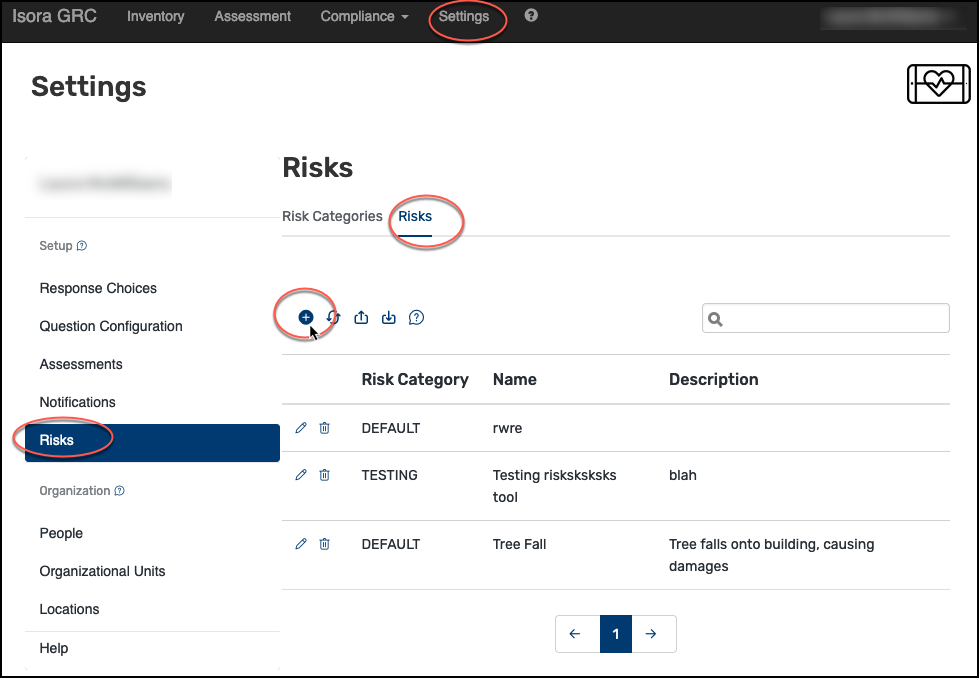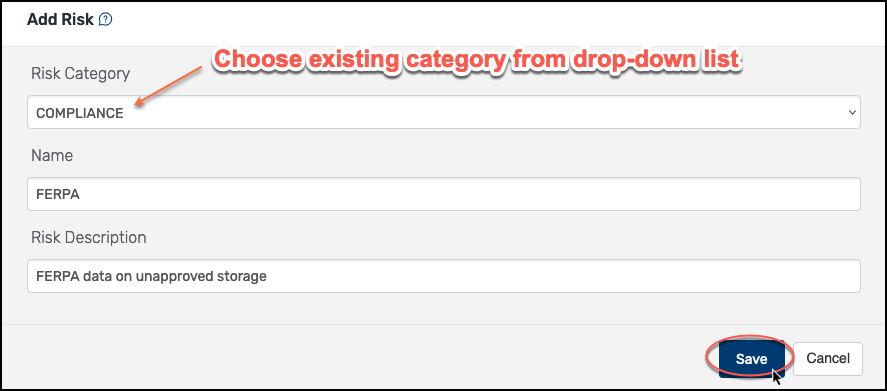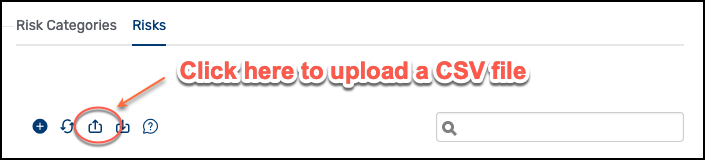Only superusers can create, edit and remove risks. These risk objects must exist first before you can create entries in the Risk Register to use them.
Before creating a risk, you must first create the risk category in which it belongs. See also: How to Create Risk Categories .
To create a new risk object,
On the Settings page, click on Risks in the left-hand navigation panel and click on Risks in the center of the page to go to the Risks configuration area. Then click on the + sign to add a single risk object.
Fill in the fields and click Save.
Or, to add multiple risks at once, use the Upload CSV button.
Be sure to download and use the CSV template from the link on the upload dialog.