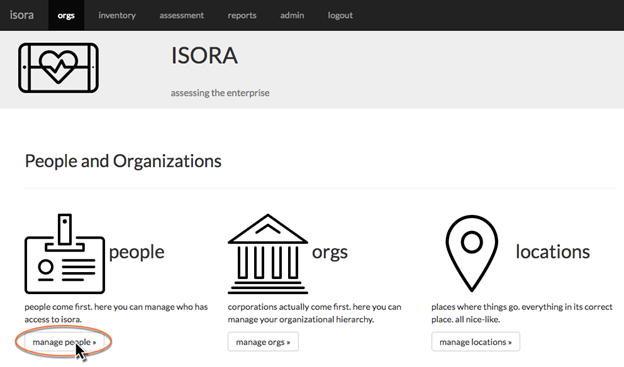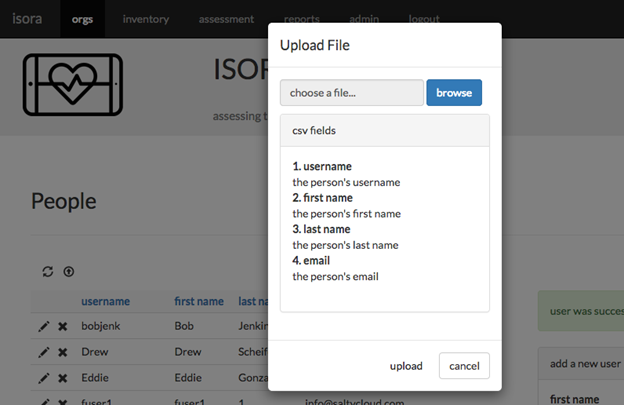As an administrator, you can use the orgs module to add people into ISORA.
- Navigate to the orgs module and click the “manage people” button.
- On the right-hand side, fill in the “add a new user” form with the desired information for your new user and click the “save” button.
If any user needs to have administrative privileges, you can click the “superuser” checkbox when you add the user. You can also add this capability later. Do not give superuser authority to anyone other than ISORA administrators. - You can also click the upload button to upload details about multiple users at once using a CSV file. Each line of the file should consist of a username, first name, last name, and email address.
Just defining a person to ISORA isn’t enough to allow the person to do anything useful. To assign a role within an Organizational Unit, you create a Permission. You can do this by editing the person or by editing the OU to add a permission.
In a large institution, you may not be aware of all the people in the organization who will at some point need to use ISORA. As authorized users fill out surveys to complete assessments, they can delegate questions to other people. When doing so, they can specify people who aren’t yet defined in ISORA, and this is another way that people can get added into ISORA.