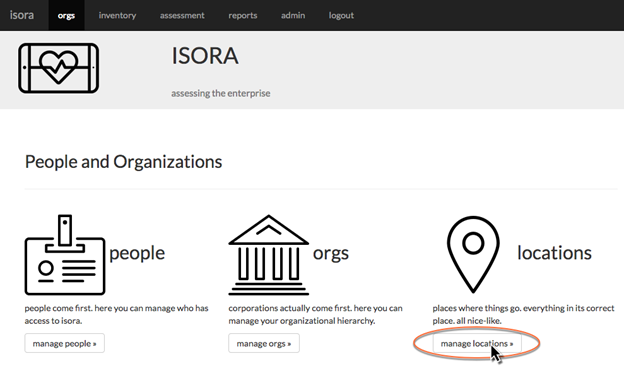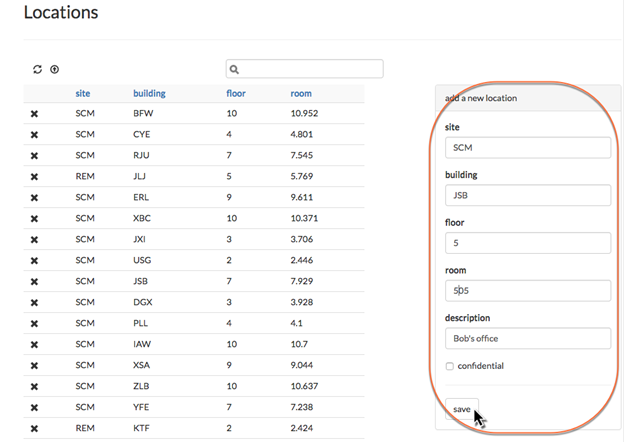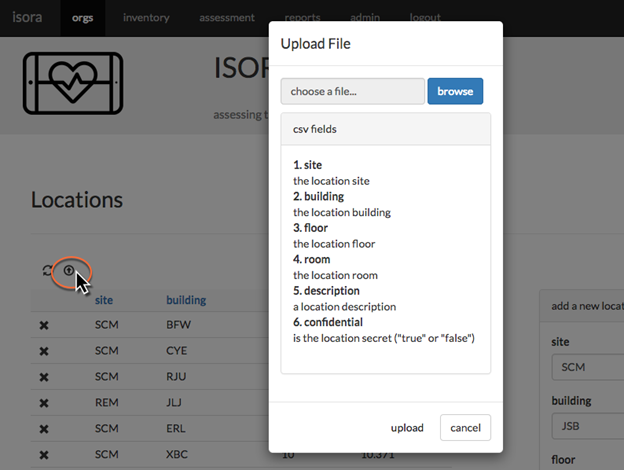- Navigate to the orgs module and click “manage locations.”
- To add a location, fill in the “add a new location” form and click “save.”
- Or, you can upload multiple locations at once using a CSV file.
- Later on, when you add inventory, the location information provided will be validated against locations which are specified here. ISORA won’t add hosts to its database with invalid location information.
Manage space
Manage content
Integrations