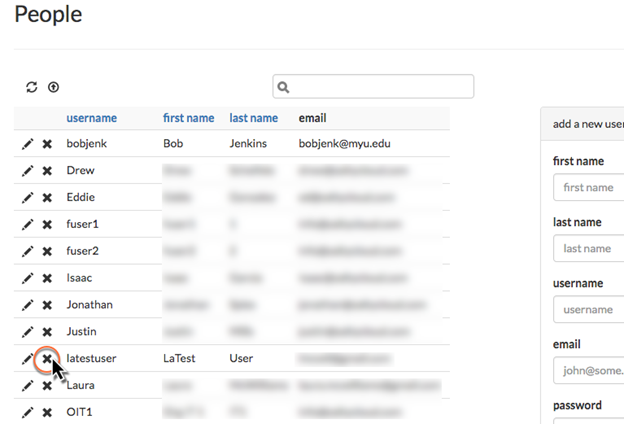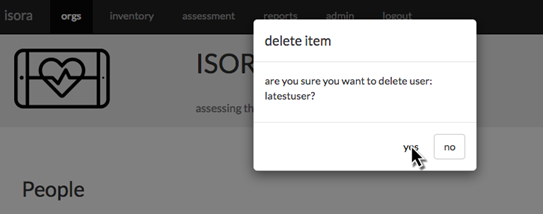To remove a person altogether, on the “manage people” page, click the X button next to the name of the person you want to remove, then click “delete” in the confirmation dialog that pops up.
Removing people from Isora GRC will also remove them from any organizational units they may have permissions to.