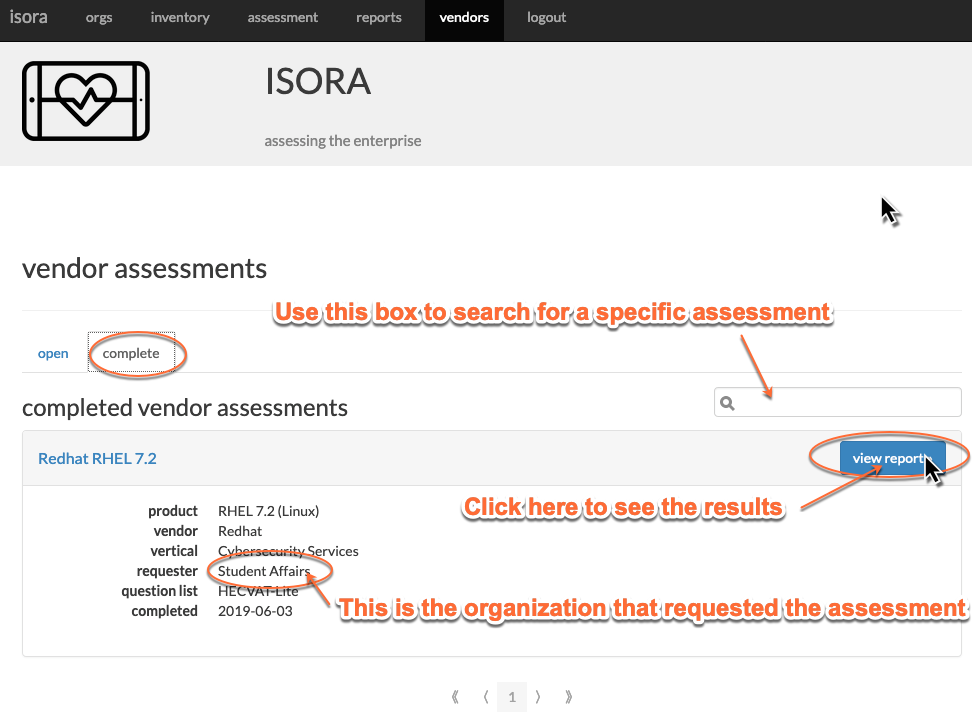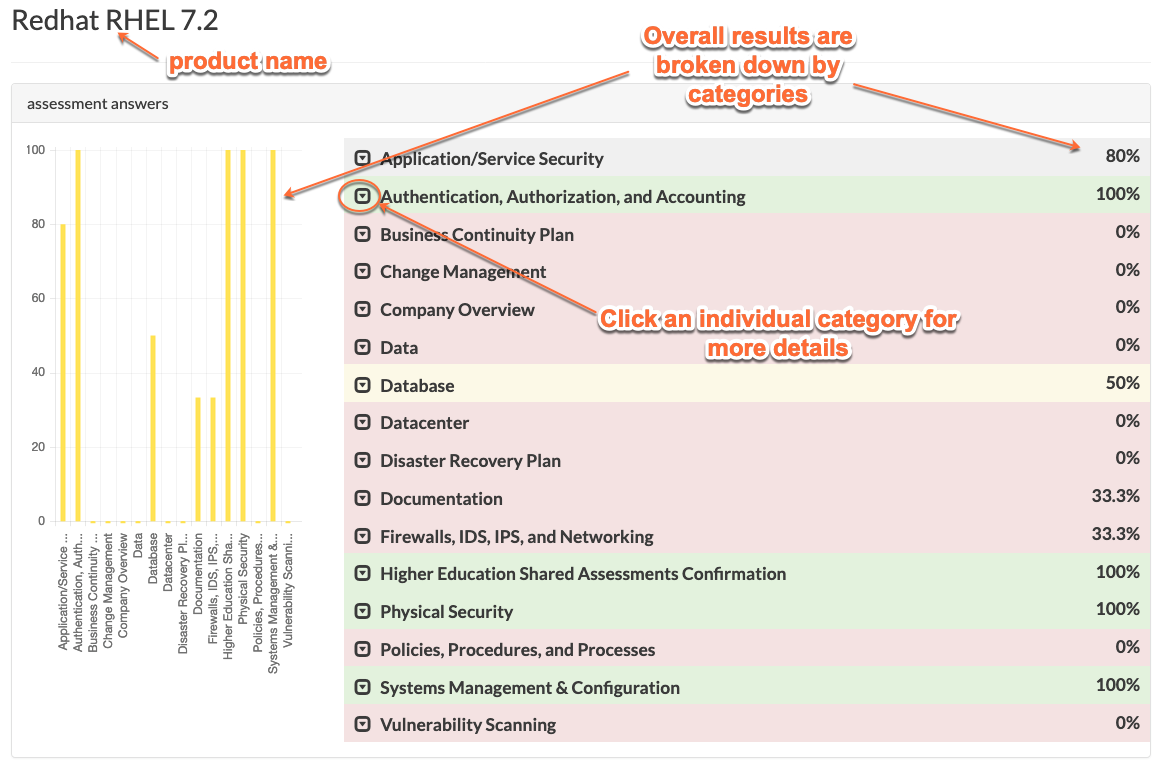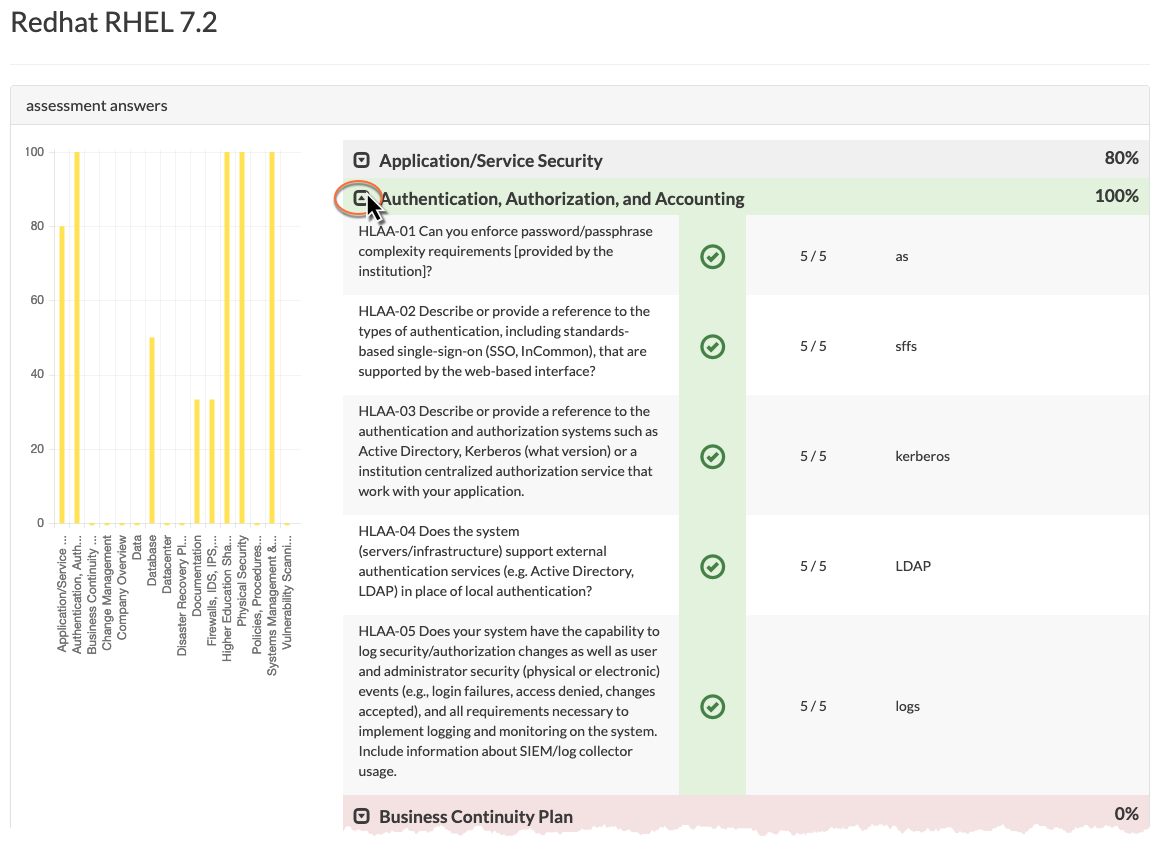In the completed assessments tab, you’ll see a list of assessments that have already been completed by the vendors. This may include not only assessments that were submitted by your organization, but also any public assessments that were completed, even if they were submitted by other organizational units. In the listing for each assessment, you can see not only the basic information about the product, but also the name of whatever organizational unit submitted the assessment. It is possible for multiple organizational units to assess the same products and share the results.
To see the results of the assessment, click the “view report” button. An example report is shown below.
Use your web browser’s print feature if you would like to print or save a copy of the report. To drill down and see more details (including individual questions) for a specific category, click the arrow button next to the category.