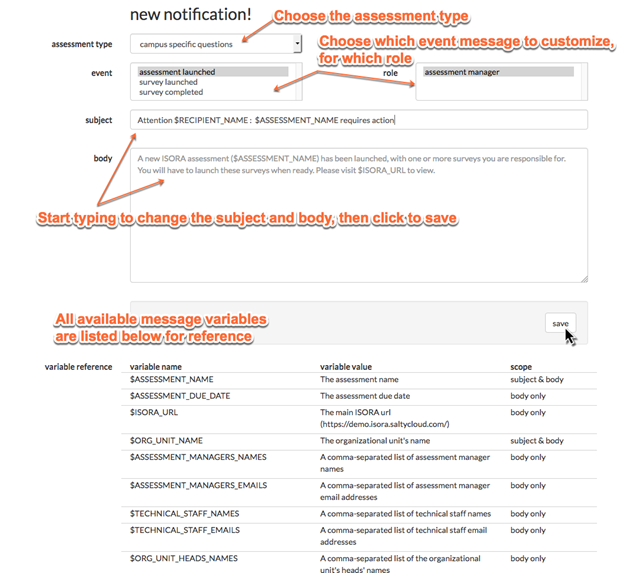/
8.3.1 Customizing Notifications
8.3.1 Customizing Notifications
From the admin module, click the “manage notifications” link. Each type of assessment can have a custom set of emails. Choose the assessment type you want to notify about, which event, and the role of the person you are notifying. Then start typing in the subject and body fields to put your own custom messages.
For your reference, a list of available substitution variables is listed at the bottom of the page. To use a substitution variable, type the entire name of the variable as it appears in the reference chart, in all capital letters, starting with a $ dollar sign.
Next: 8.3.2 Working With Notification Variables
Related content
Customizing Notifications
Customizing Notifications
More like this
Working With Notification Variables
Working With Notification Variables
More like this
8.3 Working With Notifications
8.3 Working With Notifications
More like this
What are notifications?
What are notifications?
More like this
Sheet Settings
Sheet Settings
More like this
Notifications: What Causes Them to Trigger?
Notifications: What Causes Them to Trigger?
More like this
If you can't find what you are a looking for and need support, email support@saltycloud.