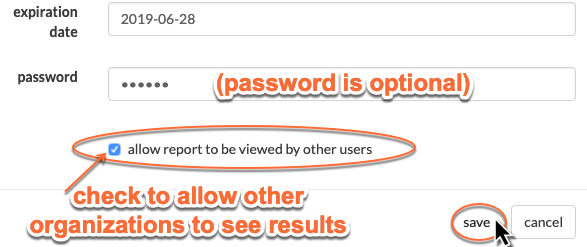...
The expiration date specifies a deadline for the vendor to fill out the assessment. If the assessment hasn’t been completed by the expiration date, then the assessment will disappear from Isora GRC.
6. If you would like an extra bit of security, you can specify a password for the vendor to use to access the assessment. However, the URL itself is unique, so you can also think of the URL like a password. If you want other Isora GRC users to be able to see the results of the assessment once it’s completed, check the “allow report to be viewed by other users” checkbox. Then Otherwise, only other users who have an IT Staff or Assessment Manager role in the requesting organization (or superusers) will see the vendor assessment. When you're ready, click the “save” button.
7.On the open assessments tab, you can now see your new assessment. If you are ready to submit it to the vendor, you can click the “launch” button. Once an assessment is launched, it cannot be edited.
...
If you click on the “view” button or name of the assessment, you can view the list of questions, in case you actually wanted to fill it out yourself rather than having the vendor fill it out.
Next: 7.2 Working with open assessments