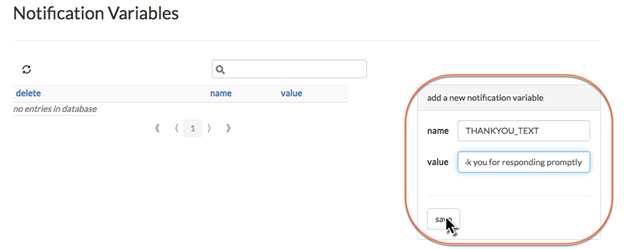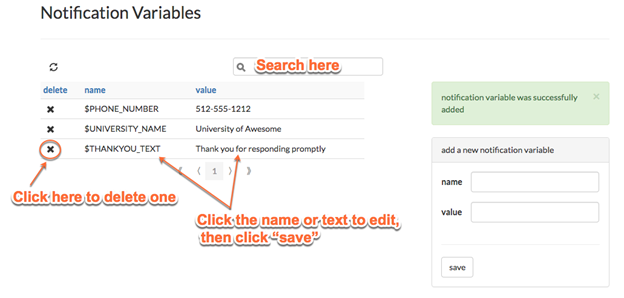In addition to the predefined variables, you can create your own substitution variables, for fixed text only. On the admin module, click the “manage notification variables” link. Initially, the table is empty because predefined notification variables are not able to be modified or deleted. Fill in the form to add a new variable. You don’t need to put in the dollar sign yourself.
After adding some variables, this page will show a list of your variables and you can edit or delete them.
You can only add fixed-text notification variables. They will be added to the bottom of the reference list of variables on the “manage notifications” page.