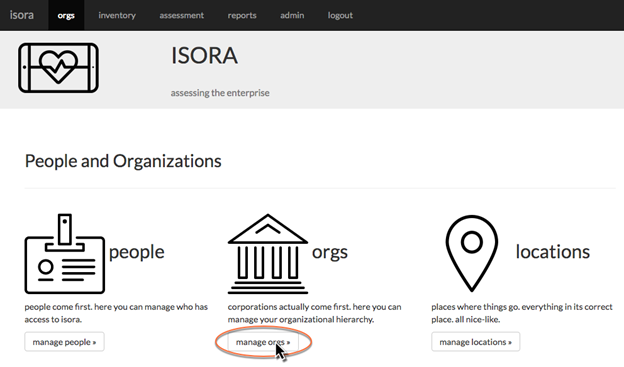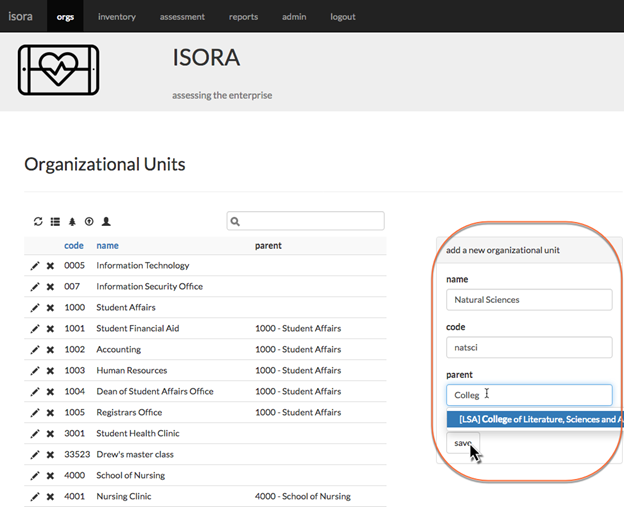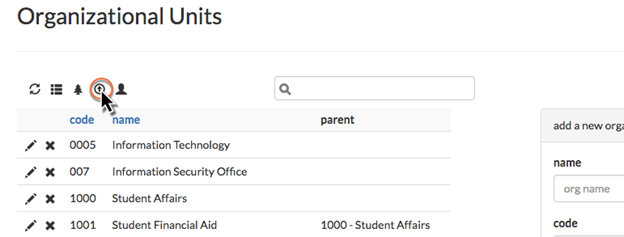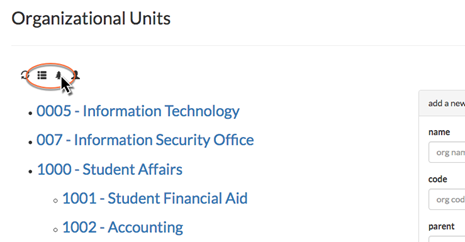/
3.3.1 Adding an Organizational Unit
3.3.1 Adding an Organizational Unit
- To add an OU, from the orgs module, click the “manage orgs” button.
- Next, fill in the “add a new organizational unit” form and click the “save” button.
Assign the OU a name and a code (or abbreviation). The code must be unique. If the OU has a parent, you can start typing in the parent field and it will search existing OUs and give you some options. An OU is not required to have a parent. - To add multiple OUs at once, upload a CSV file where each line consists of a code (an abbreviation or number representing the OU), the name of the OU, and the code representing the OU’s parent OU.
- There are two ways to view organizational data- grid view and tree view. Use the icons above the table to toggle between the two.
, multiple selections available,
If you can't find what you are a looking for and need support, email support@saltycloud.