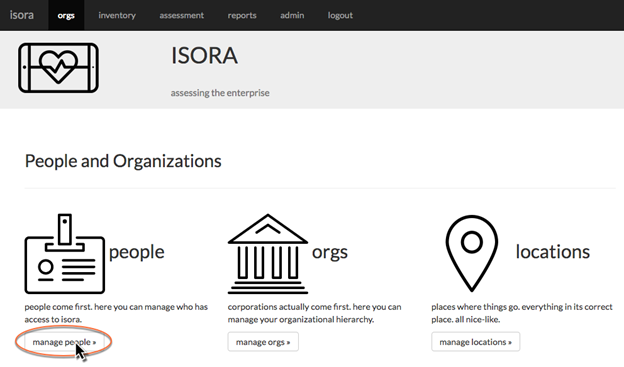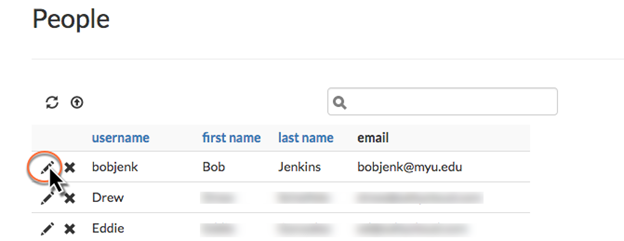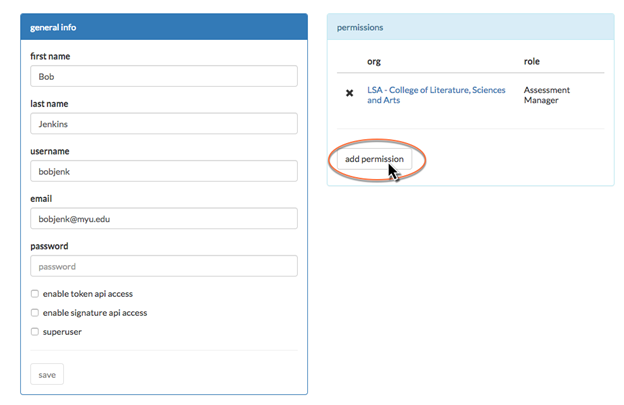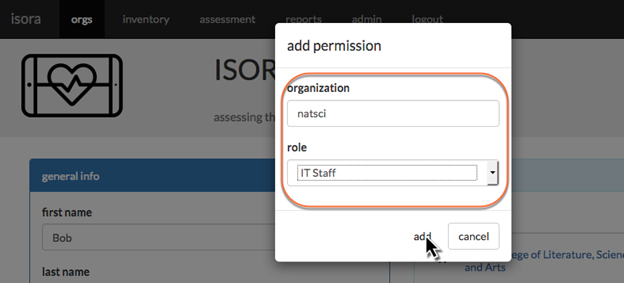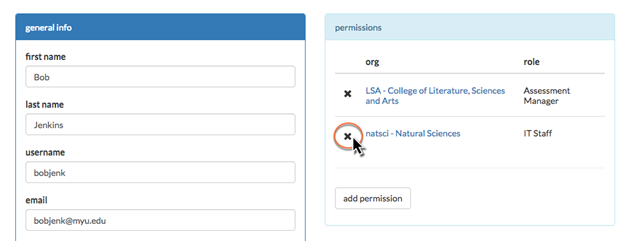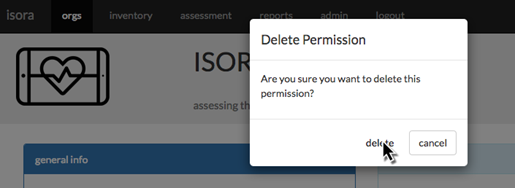/
3.3.2 Assigning a Person to an Organizational Unit
3.3.2 Assigning a Person to an Organizational Unit
Once you have added people and organizational units into Isora GRC, one way to assign a person to an OU is by editing the person to add permissions to an OU. Keep in mind that people may have multiple roles within a single OU, and they may also have roles in more than one OU.
- Navigate to the orgs module and click the “manage people” link.
- In the table of people, click the link at the far left that looks like a pencil, to edit that person.
- From here, you could change general details about people like their name, whether they have token or signature API access (for more information on the Isora GRC API, check out Isora GRC API Guide), and if they have superuser capabilities. On the right, you see a list of existing permissions. To add the person to a new OU, click the “add permission” button.
- Fill in the OU code or name and choose the role from the drop-down list. Then click “add.”
- To remove a permission from the person, in the edit person page just click the X button next to the permission you want to remove, then click “delete” in the confirmation dialog that pops up.
, multiple selections available,
If you can't find what you are a looking for and need support, email support@saltycloud.