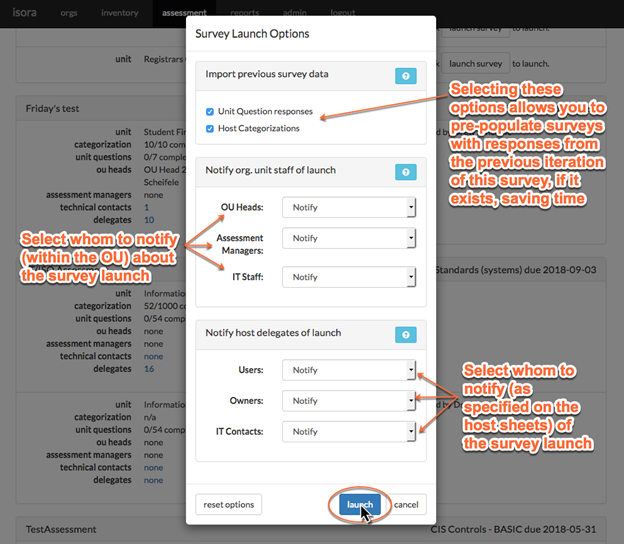5.1 Launching a Survey
5.1 Launching a Survey
Usually, surveys are launched by individual assessment managers of the various organizational units. However, as an administrator, you may also be responsible for managing assessments within your own OU, or in a small-scale environment, you may be responsible for handling assessments from start to finish.
To launch a survey, locate the assessment in the list of current assessments and click the “launch survey” button.
Fill in the survey options. Click the help links to get more information, and when you’ve finished with your selections, click the “launch” button.
Next: 5.2 Viewing Survey Progress
, multiple selections available,
Related content
How-To: Launch a survey
How-To: Launch a survey
More like this
How to Launch a Survey
How to Launch a Survey
More like this
Survey Launch Options
Survey Launch Options
More like this
5.2 Viewing Survey Progress
5.2 Viewing Survey Progress
More like this
Users: What Are Surveys?
Users: What Are Surveys?
More like this
OU Heads: How to Log in and Acknowledge a Survey
OU Heads: How to Log in and Acknowledge a Survey
More like this
If you can't find what you are a looking for and need support, email support@saltycloud.